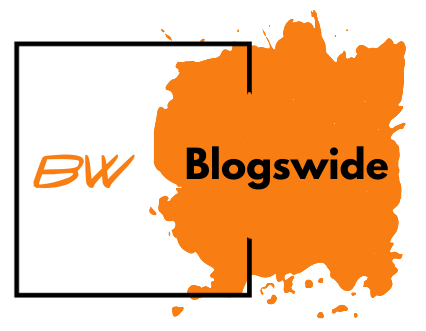How to Cancel Navigation?
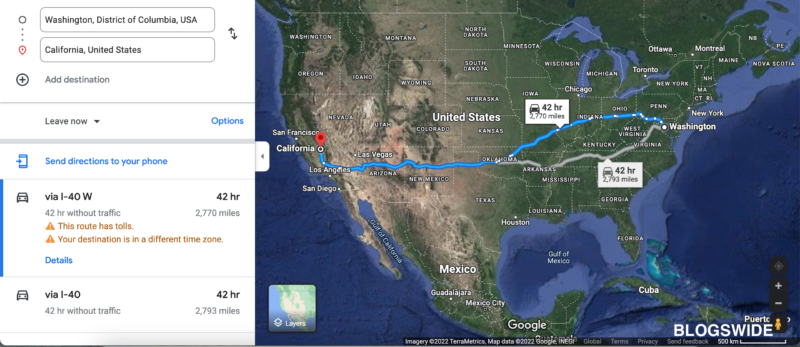
Table of Contents
Cancel Navigation in Smartphones
Every smartphone or iPad in the current generation has GPS. This feature should be available for all smartphone models regardless of price because GPS is an essential but useful feature in all smartphone systems.
Just as a general information GPS stands for Global Positioning System, it offers precise location and time information on all types of equipment with a GPS receiver. This will help you find out exactly where you are on the map.
Also read: Exit Navigation
Cancel Route
Every day when we are about to run for a meeting or meet our friends at a newly opened cafe or club, we open the Maps and search for our desired routes. Google Maps saves us from running late and seeing the expressionless places of the person we had to meet. Maps make one genius of directions. But knowing how to use the Map is crucial.
When you open the Maps and select a place you want to visit, it shows you a coloured line that connects your location to your destination.
There are also other noticeable features like traffic status and different routes that you can take on according to the time you have. Apart from that, you can view different times for various vehicles which makes it feasible for us.
After selecting a place, you remember that you didn’t have to go there but somewhere else. You can cancel the navigation. It’s very easy. You have to click on start at the bottom left of the screen. Then another toggle will appear.
You would look at your phone’s screen and find a cross at the bottom left corner. Click on that. A dialogue box will appear infront of you. You just have to make a click.
In the dialogue box, there is written exit navigation, you have to click on that and the navigation will stop.
You can freely choose another location to navigate the route. As you can see it’s easy peasy to cancel the current route.
This method is applicable to both iOS and Android Smartphones of any model or brand.
That’s all for mobile phones but what if you’re using a car and want to cancel navigation? It’s not hard as well.
How to cancel navigation in your car’s GPS?
Deleting the destination or whole itinerary in your car’s GPS is not a thorny task.
Step 1
You have to open the main menu in the Maps. It is found at the bottom of the screen in the form of three dits lying horizontally.
Step 2
Select the current route in the toggle box that appears. You’ll find it in the form of two arrows that are crossing each other.
Step 3
Select terminate route or navigation. You will see it as an arrow with a red line over it. By clicking it you can terminate the route.
After clicking on this, your Map will show you your location. You can select any route or location. You are all done.
This must solve your query and make it easy for you to use Google Maps and cancel navigation. You can learn many other new things by scrolling through our website.
For more content click here